How do I download and print my certificate upon completion?
Follow these steps:
- Log in to your student account at https://www-aaattp-com.is.desdriven.com/
- Click on your Transcripts on the menu along the left side of the page.
- Find the certificate name and click the red glasses icon to download.
- Open the PDF in Adobe Acrobat Reader (free) or other PDF document viewer to print.
How do I find what courses are being offered and when?
Use the dropdown menu to select your club region. The club homepage will list current and future course offerings on the right side of the page.
If you don't see any offerings on your club page, please reach out to the club administrator listed in the upper right corner of the club homepage for more information about future offerings.
If there is no contact listed, please email drivertraining@national.aaa.com for more information.
How do I submit the required documentation for the course?
Follow these steps:
- Log in to your student account at https://www-aaattp-com.is.desdriven.com/
- Look for an Upload Documents link on the menu along the left side of the page.
- Select the appropriate document from the dropdown menu.
- Find the document on your device and attach it in the document window.
I need to re-schedule for another time. How do I do that?
Contact your lead instructor to inquire about other available training dates and how to transfer your registration to another session.
Will there be breaks during the training?
Yes, there will be occasional breaks for lunch and to use the restroom. While there is usually a refrigerator for storing snacks, lunch, and medication, please confirm with your lead instructor prior to the first day.